Chroma keying, commonly known as green screen or blue screen technology, is a visual effects technique that allows video producers to replace a solid-colored background with a different image or video. It’s a cornerstone of modern filmmaking, broadcasting, and live streaming—enabling creators to transport subjects anywhere, from a virtual news studio to an alien planet, without ever leaving the room.
The basic principle is simple: record the subject in front of a uniform background color (typically green or blue), then use software or hardware to remove that color and layer the subject onto a new environment.
Our SE15S series are make for professional broadcasting scenario that needs chroma keying solution, effect and UI illustrated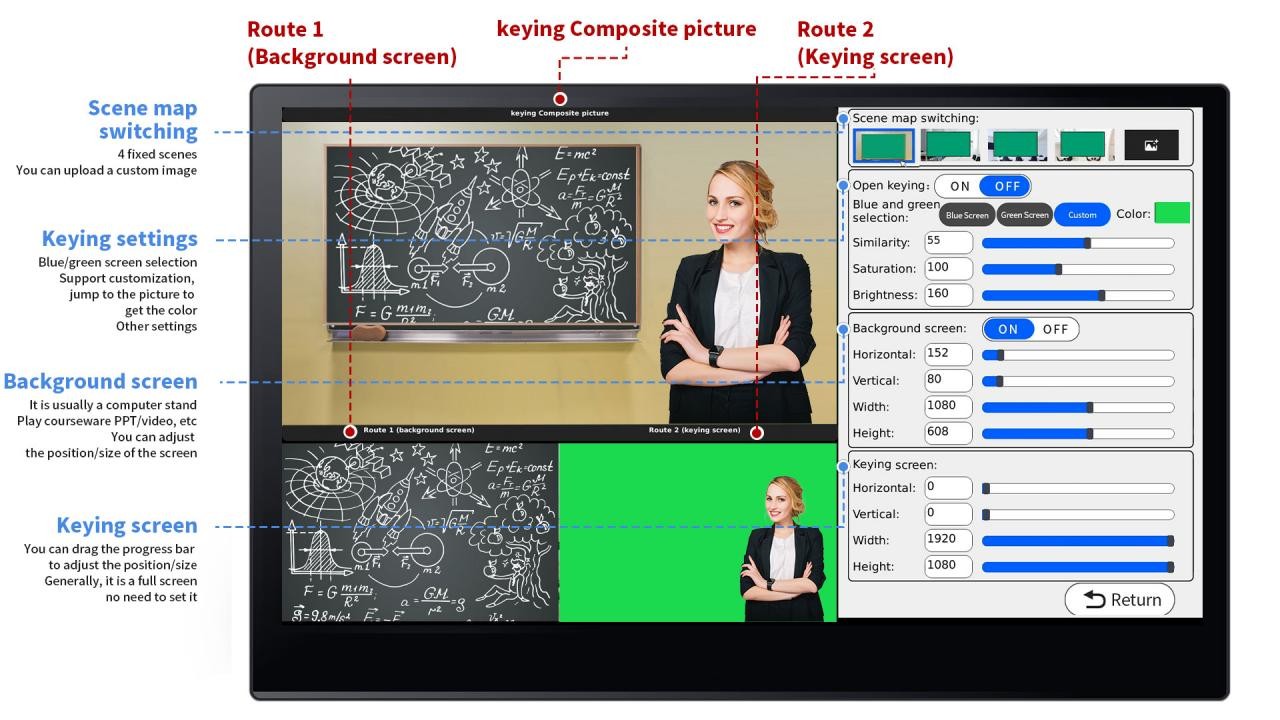
1- Capturing the Footage
The subject is filmed against a smooth, evenly lit green or blue backdrop. Green is the most common because it provides strong contrast with most human skin tones and digital sensors capture it with high luminance sensitivity.
2- Isolating the Background
In post-production or real-time processing, chroma key software detects the chosen key color and removes it—creating transparency wherever that color appears.
3- Compositing the Scene
The transparent areas are replaced with another image, video feed, or 3D environment, blending the foreground and background into one seamless composition.
-Film & Television: Used to create stunning visual effects, set extensions, or entire CGI worlds.
-News & Weather Broadcasts: Presenters stand in front of virtual maps and dynamic data screens.
-Live Streaming & Video Conferencing: Enables virtual backgrounds and professional studio looks from any location.
-Corporate & Educational Video: Companies and schools use chroma keying to produce branded, engaging videos without costly sets.
While software like Adobe Premiere, DaVinci Resolve, or OBS Studio can perform chroma keying in post-production or live streams, dedicated hardware switchers and encoders can achieve real-time chroma key effects with minimal latency. Professional devices—such as video mixers or broadcast encoders—use high-performance processors and precise color sampling to ensure clean edges and accurate skin tones.
For example, modern all-in-one video switchers integrate real-time chroma key engines, multi-camera inputs, and 4K encoding, allowing creators to composite live feeds instantly—ideal for professional studios, virtual events, and hybrid learning environments.
-Lighting Is Everything: Ensure even illumination across the background to avoid shadows and color variation.
-Avoid Reflections: Glossy materials or green clothing can cause unwanted transparency.
-High-Quality Footage: Shoot in high resolution with low compression to preserve fine edge detail.
-Fine-Tune the Key: Adjust threshold, spill suppression, and edge blending for a natural composite.
Bridging Distances with Video Power